
If you haven’t been paying attention to your social media cover images, you should.
Here’s why.
Data tell us that humans remember 20 percent of what they read, and 80 percent of what they see. Plus, our brains process visuals up to 60,000x faster than text!
Cover photos can help to draw in leads, to increase brand awareness, and to promote products, events, and services. Facebook even allows you to click on the image and provide a description with a link and hashtags.
If you’re using the default cover photo, you’re missing out.
How can you create an engaging and effective cover image?
- Brainstorm what you’d put on a banner to draw in leads or promote your services. Start with something simple, like each month’s major holidays. For example, January is resolutions. Your cover banner could be about “Add increase cash flow for my Business to your resolution list!” Then the image would provide a brief description that links to your website for a downloadable tip sheet or free consultation schedule.
- Create corresponding content if you plan to put a link from the cover image (i.e., Facebook) to your website. At the bare minimum, add a link to your contact us page.
- Use a design tool, like Canva, with hundreds of templates to help you create stunning cover images for platforms like Facebook, LinkedIn, Twitter, Tumblr, YouTube, and more.
- Create a banner schedule so you know when to upload a new image on a regular basis.
Tip: Watch my video on how to create a banner image using Canva.
Facebook Cover Photo Example
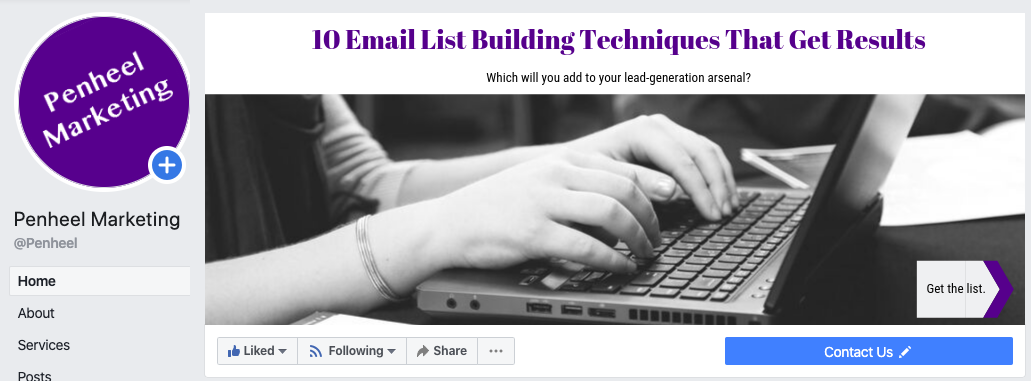
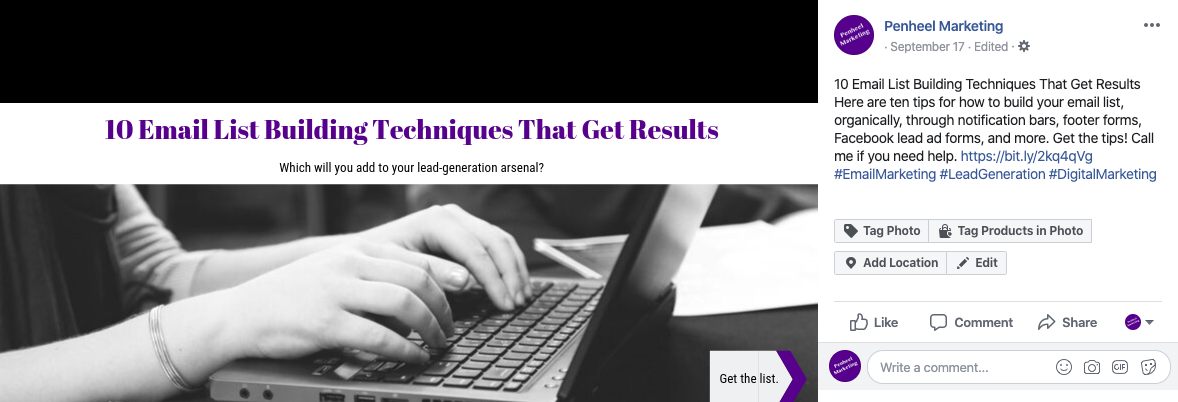
Here are some additional samples for LinkedIn, Facebook, Twitter, and YouTube.
Now that you have a new lead generation opportunity, will you take the time to create banners that convert?
If you need help, give me a call.
