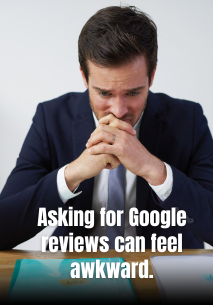Tax season might be over, but your marketing shouldn’t go quiet. Now is the perfect time to ask happy clients for a quick Google review.
Why? Because your service is still fresh in their minds—and the easier you make it, the more likely they are to follow through.
Why Reviews Matter
If you have a Google Business Profile, review matter because they:
- Improve your local search ranking,
- Build trust with prospective clients, and
- Showcase your expertise and responsiveness during the busiest time of year.
How to Make It Happen
A handful of fresh reviews can go a long way in helping you stand out during the slower summer months.
- Send a short, friendly email with a direct link to your Google review page.
- Ask specific clients who gave you positive feedback during tax season.
- Use a simple prompt, like: “How did we do this tax season? Your feedback helps others find us and helps us improve.”
From one of my clients, “Thank you for straightening out my Google business account and giving me directions as to how to post there. I already have at least one new business client from it.”
Pro tip: Include a reminder in your post-tax email wrap-up or newsletter!
Sample Email Template: Requesting a Google Review
Subject Line Options (choose one):
- Quick favor? Share your experience with us
- How did we do this tax season?
- Help others find a trusted CPA—leave us a quick review
Body:
Hi [Client First Name],
Now that tax season is behind us, we just wanted to say thank you again for choosing [Your Firm Name]. We truly appreciate your trust and the opportunity to work with you.
If you had a positive experience, would you mind taking a minute to leave us a quick review on Google? Your feedback helps others find reliable accounting help when they need it most.
[Insert Your Google Review Link Here]
You don’t have to write a novel—even a sentence or two goes a long way.
Thanks again,
Your Name, Title
Your Firm Name
Phone Number | Website URL
How to Get Your Google Review Link
Option 1: Use Your Google Business Profile
- Go to https://business.google.com/.
- Sign in with the Google account that manages your business.
- In the dashboard, select your business profile.
- On the left sidebar or in the main dashboard, find and click on “Ask for reviews.”
- A box will pop up with your unique review link.
- Click “Copy Link”
That’s your direct link! When clients click it, they’ll go straight to your review page.
Option 2: Use Google Search (Fast & Simple)
- Google your business name.
- If you’re logged into your business account, you’ll see a Google Business Profile dashboard appear directly in search results.
- Click “Get more reviews.”
- Copy the shortened review link.
Top WordPress Plugins to Display Google Reviews
If you have a WordPress website, add a “Client Testimonials” page and use a WordPress plugin to pull in your most recent Google reviews automatically. You can also place the review widget on your homepage or service pages to increase credibility.
WP Google Review Slider
- Best for: Displaying reviews in a clean, slider, or grid format.
- Features:
- Pulls in Google (and Facebook/Yelp) reviews.
- Customizable slider and layout styles.
- Filter out low-star reviews.
- Free version is available, with a Pro version for more display options.
Plugin for Google Reviews
- Best for: Simplicity and ease of use.
- Features:
- Direct integration with your Google Business Profile.
- Real-time sync of your latest reviews.
- Shortcode support to add reviews to any page or sidebar.
- Lightweight and suitable for speed-conscious sites.
Trustindex – Google Reviews Widget
- Best for: Multiple layout templates and branding options
- Features:
- Over 25 widget styles and 16 pre-designed layouts.
- Easy customization of fonts, colors, and review filters.
- Supports schema markup for SEO benefits.
Pro Tips for CPAs
Add your Google review link to:
- Post-tax season emails
- Email signatures
- Thank-you pages
- Social media bios (download a free LinkedIn post here.)
- QR codes on printed materials
Keep the Momentum Going
The end of tax season doesn’t mean the end of client engagement. By asking for Google reviews now—while your value is still fresh in your clients’ minds—you’re setting your firm up for stronger visibility, better trust, and more opportunities year-round.
Whether it’s a simple email, a link in your signature, or a glowing testimonial featured on your website, a little nudge can go a long way.
- Make it easy.
- Make it timely.
- Make it part of your post-season workflow.
Your next great client might be one review away.
Need help?
Reach out to Penheel Marketing. We specialize in accounting marketing, social media, SEO, and more.