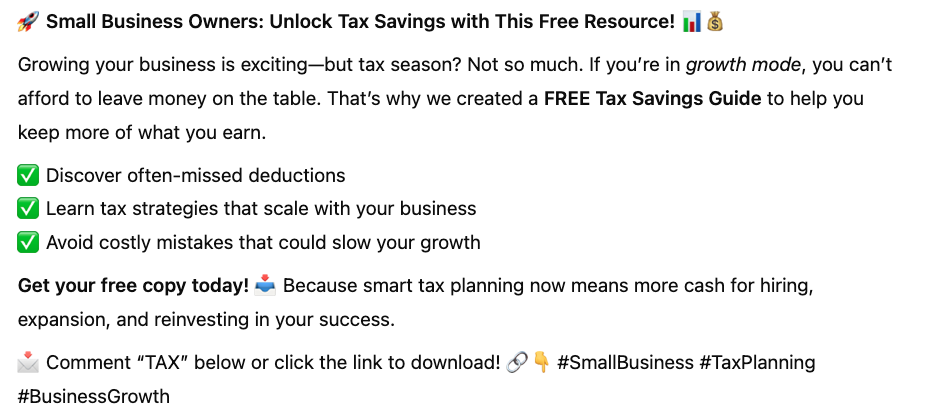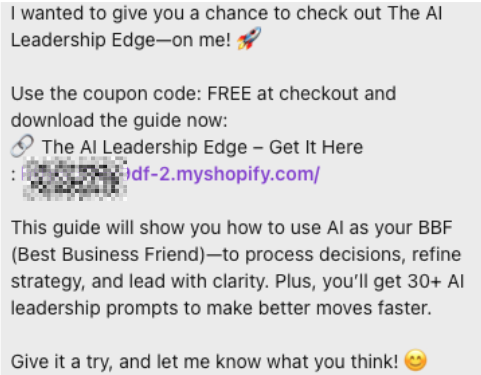If your business is in growth mode and your target audience is on LinkedIn, these three hacks should be part of your marketing arsenal. Not only are they simple to use, they are also effective.
The Hacks
Number 1 – LinkedIn Events
Hack number one is something that’s been around for years, but most people don’t think to use is as effectively as they could. It takes some time to develop but can produce middle-of-the-funnel leads, who are ready to make a purchase.
You do not need to have a paid account to master this hack.
The Formula
By combining a recorded or live video along with compelling marketing copy, you’re on your way to successful lead generation process. Events may be organized by individuals or company Pages.
- Create a recorded video (Zoom, Meets, etc.) that targets your audience’s pain point. Focus on one topic for each event. The length of the session is up to you. Consider your audience—how much time are they willing to spend to get your information?
- Develop graphics and marketing copy to promote the event, not just on LinkedIn but on all your social channels and in email.
- Create the LinkedIn Event. Use AI to help you develop 10 event title options, event description, and calendar description that address the pain, main challenges, and needs of your buyer. Create curiosity to compel them to attend the event by focusing on benefits.
Sample Title Prompt: Provide 10 LinkedIn Event titles about [insert your topic] that address the pain, main challenges, and needs of [insert information about your target audience]. Make the headlines compelling to increase clicks. Write them in laymen’s terms and make them unique.
Sample Description Prompt: Write the LinkedIn Event description based on the [event titles that you chose from step A] that addresses the pains and challenges of the buyer persona.
Use the following format:
– Hook – Question that addresses her pain or speaks to her dream
– Write 3 bullet points what they will learn number them
– About my expertise
– Why they must attend
– Call to action
Sample Calendar Description Prompt: You are a copy writer who understands [enter your target audience] very well. Write a compelling and concise description for the calendar event about the LinkedIn Event they signed up for. Remind them that they signed up for it and include the link to attend. Use the LinkedIn Event description [Add your event description here] but make it shorter and use half the words. - Create a LinkedIn Event.
- Promote the Event: You can send 1,000 event invitations per week. if you’re hosting on behalf of your Page, you can promote your event to a targeted audience in advance and maximize attendance using Event Ads.
Event Promotion Tips
This two-minute video explains How to Create an Event on LinkedIn.
- Create a compelling description: Use creativity and imagination to get people interested in your event
- Consider event ads: Set up campaigns to promote your event to a targeted audience.
- Include visual elements: Use photos, carousels, and videos to increase your reach.
- Invite your connections: Click the Invite button to send invitations to your network.
- Plan ahead, setting up your event at least 2-4 weeks in advance.
- Engage your audience by asking questions and responding to viewer engagement.
- Repurpose your live stream by sharing highlights on LinkedIn.
- Nurture your attendees by sharing resources and using a retargeting ad campaign.
Number 2 – Freebies
Focusing on offering top-of-the-funnel content, this hack uses a freebie to generate leads. No form is needed, but you do have to manually capture the names of those who request the freebie. Then engage those people through another channel, such as LinkedIn InMail or an email workflow process.
The Formula
Focus on one pain point your target market has. Then develop a downloadable or video content that answers that pain point. It doesn’t need to be elaborate or long. It just needs to focus on their pain point and how you can solve it.
- Create the freebie and a website landing page to capture leads. Using an eCommerce portal (e.g., PayPal, etc.) or WordPress plugin helps to capture leads. Be sure to provide a “FREE” promo code for the checkout so people get the freebie, well, for free.
- Develop a LinkedIn post for your personal and business profile. No ad dollars are needed unless you want to boost the post or advertise it to larger audience (not a bad idea). AI can be very helpful in creating a compelling post to drive engagement.
– Example Prompt: write a compelling LinkedIn post to promote a [your giveaway topic] freebie to [target audience]. In action: write a compelling LinkedIn post to promote a tax services freebie to small business owners in growth mode.
– Results: write a compelling LinkedIn post to promote a [tax services] freebie to [target audience] small business owners in growth mode. - Respond with a simple LinkedIn Message. This can be done manually or automatically using third-party app (which I recommend). Use AI writing tools to help you craft an engaging and friendly message.
- Once leads are collected, follow-up after a few days to see if they have any questions. This can be automated with an email workflow.
Number 3 – Sponsored InMail
This paid feature allows you to send personalized messages directly into the inboxes of targeted professionals, even if you’re not connected with them. Unlike regular InMail, Sponsored InMail ads appear prominently alongside other messages, have higher character limits, and include a compelling call-to-action button. You will need an ad budget to successfully launch a campaign.
The Formula
Sponsored InMail + the Freebee (or event) = Success
This step-by-step guide outlines what should be included in an effective Sponsored InMail, while this guide outlines how to do it.
Keys to Campaign Success
- Hyper-targeted audience: define your target audience.
- Personalization: add a custom salutation with %FIRSTNAME%.
- Compelling subject line: leverage AI to help you craft engaging subject lines, then split test them.
- Concise, value-driven body: body text < 500 characters has a 46% higher click-thru-rate.
- Clear call-to-action: if offering a coupon, giveaway, or other lead action, add terms and conditions.
- (Optional) Creative: include a banner image (300×250 pixels).
- (Optional) A/B Split Test: Test 2 different elements, e.g., subject line, to distinguish performance.
- Budget: The campaign manager will suggest a budget / bid range. You can adjust this, but don’t low-ball it because your InMail is competing with others.
- Tracking and optimizing: review how your ads performed and identify what you could change to make them even more impactful.
It’s a marathon not a sprint!
If you’re serious about generating leads using LinkedIn, these three hacks should be in your arsenal. The key is quantity. Sending one message will not work. However, creating a lead-generation pipeline with automated touch points will.
Which hack will you choose?